Basic Logical Volume Management (LVM) support was added to KDE Partition Manager this summer. So LVM consists of 3 ingredients:
- LVM Physical Volumes. These are partitions on disk devices that are allocated for LVM. The union of LVM PVs is LVM Volume Group.
- LVM Volume Groups. These are more or less equivalent to devices that can be partitioned into LVM Logical Volumes.
- LVM Logical Volumes. These are similar to like your normal partitions but stored in LVM Volume Group instead of normal disk.
We can have a few different operations on a given LVM Volume Group, e.g. resize (add or remove LVM PVs), deactivate or remove that LVM VG:
These 3 LVM VG operations are hidden in the menu of normal disk devices.
However, there is one more operation: creating LVM VG. At the moment it is listed with the other 3 operations but it is slightly different. It does not act on selected device. So we also can’t hide it for normal devices. So we have two choices:
- Keep “New Volume” in the Device menu and show it for all devices.
- Move “New Volume” operation into the context menu of LVM PV partition (e.g. where operations like mount, unmount, resize partitions are located) and only make it visible for LVM PV file systems but not other types.
Option 2 will have LVM VG operations split over 2 places, but on the other hand it seems to me that option 2 might make more sense logically. Also, I’m a bit scared that creation of new LVM VG group might be a bit hidden.
I would be very grateful for any feedback (especially from Visual Design Group). E.g. which option would you prefer.
Also, do you think we need another icon for LVM devices? At the moment we are using drive-harddisk but having some other icon for virtual devices might be nice.
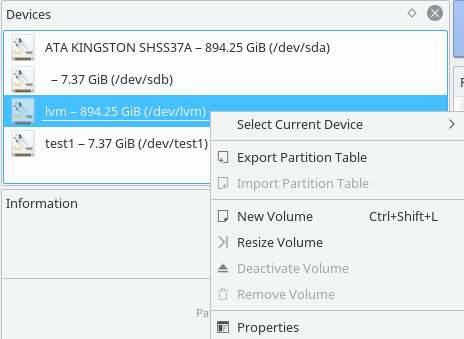
4 comments on “LVM support in KDE Partition Manager (feedback needed)”
Urgh!
You changed it so now it says “New partition”. I don’t want to create a partition, I want to create a new logical volume on the new volume group I just created!?
Now, even worse… despite googling and thinking oh I will just use terminal.. then I see “Create a new partition” actually says “Logical volume name” inside it.
Totally confusing.
Please do not assume new users are numpties. Call it what it is or they will quit the software thinking it is not useful. Numpties won’t be using LVM2 anyway.
Arguably, logical volume is a partition, just virtual… Just like Volume Groups are kind of virtual partition tables.
Anyway, feel free to submit pull requests to change labels, it shouldn’t be hard. At the moment my TODO list is still quite long, need to fix some bugs.
It’s great to see what you made out of partitionmanager and the library coming along helping Calamares to do it’s partitioning.
I’ve been one of those dabbling in the code, never had the nuts to really drive it forward or take over.
Kudos, well done, a lot of people benefit highly of the progress and implementations you did. Thanks for all the work and dedication.
Well, a most of the work was done by my google summer of code student Chantara Tith. Although I was also helping with code quite a bit because LVM is a big project…
So any ideas which option (1 or 2) makes more sense?