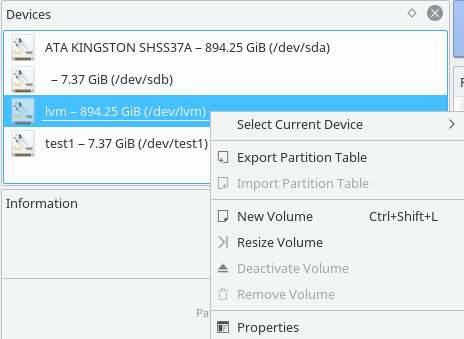KDE Partition Manager 3.3 is now ready. It includes some improvements for Btrfs, F2FS, NTFS file systems. I even landed the first bits of new LUKS2 on-disk format support, now KDE Partition Manager can display LUKS2 labels. More LUKS2 work will follow in KPM 3.4. There were changes in how LVM devices are detected. So now Calamares installer should be able to see LVM logical volumes. Once my pull request lands, Calamares should also support partitioning operations on LVM logical volumes (although Calamares would need more work before installation and booting from root file system on LVM works. I tested Calamares with KPMcore 3.3 and it successfully installed rootfs in LVM volume and successfully booted). KPMcore library now only depends on Tier 1 Frameworks instead of Tier 3 (although, we will later require Tier 2).
Most of the work is now done in sfdisk branch. Currently, the only functional KDE Partition Manager backend uses libparted but sfdisk backend is now fully working (I would say RC quality). I would have merged in already but it requires util-linux 2.32 which is not yet released.
Yet another branch on top of sfdisk is KAuth branch which allows KPM to run as unprivileged user and uses Polkit when necessary to gain root rights. Everything except SMART support is working. To get SMART working too we would have to port away from (unmaintained) libatasmart to calling smartctl. Feel free to help! It should be fairly easy task but somebody has to do the work. Other than that you can already perform all partitioning operations using KAuth with one caveat. Right now KPM calls KAuth helper many times while performing partitioning operations. It can happen that KAuth authorization will expire in the meantime (KAuth remembers it for about 5 minutes) and KAuth will request a user to enter root password. If the user enters correct password, operation would finish. However, if authorization is not granted we may end up with half completed operation. And of course we don’t want to leave partition half moved, the data will almost surely be lost (half-resized partition is probably okay…). I suppose we can fix this by refactoring KPM operation runner, so that it calls KAuth helper just once with a list of all commands that have to be run. Unfortunately, this KPM Operation Runner refactoring might be bigger than what I would like, as significant changes would be necessary in partition data copying code. Maybe GSoC project then… Or ar there any better ideas on how to prevent KAuth authorization dialog in the middle of partitioning operations?
You can grab tarballs from standard locations on download.kde.org server.